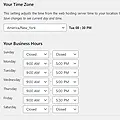busnHours Plugin for WordPress
This free to use plugin provides an easy to add and edit business hours chart for your contact web page of your website. Features dynamic open, close, opening soon and closing soon notices, current day custom color highlighting, an optional display clock and sorting by current day.
Installation & Setup
- Unzip and add it to your plugins folder located at: "wp-content/plugins/" in WordPress. Then go to Plugins and activate the plugin.
- Go to Settings/busnHours on the left side panel of WordPress. For Your Time Zone select your time zone from the dropdown menu, example for America;
- Pacific Time Zone = "America/Los_Angeles"
- Mountain Time Zone = "America/Denver"
- Central Time Zone = "America/Chicago"
- Eastern Time Zone = "America/New_York"
- Next edit your busines hours to reflect the days/times your open for business and closed.
- Choose optional settings like highlight color, show clock, shuffle by date. Then save your changes.
- Now add the businessHours short code [busnhours] to a section on your contact page, then save your changes.
Screenshots